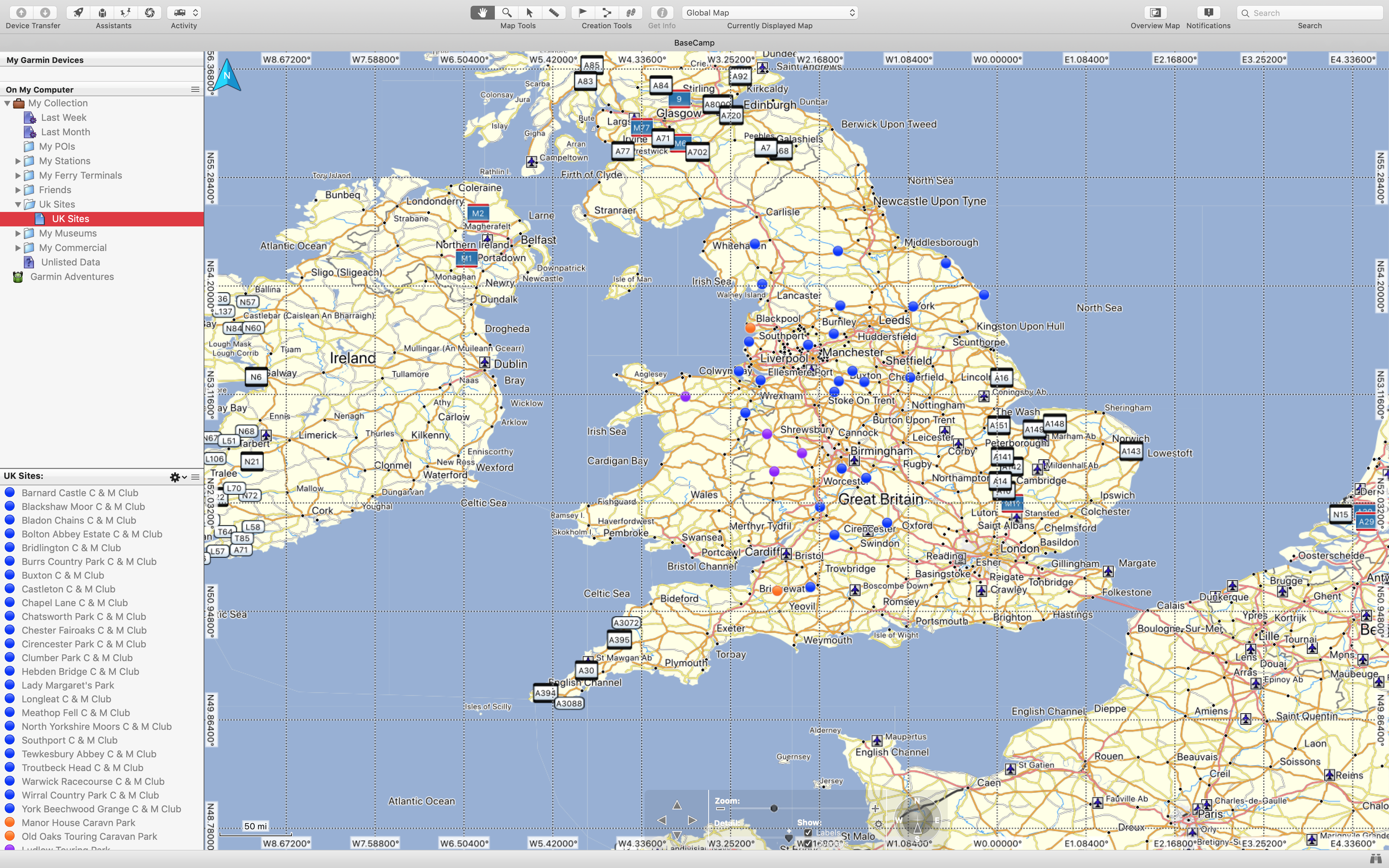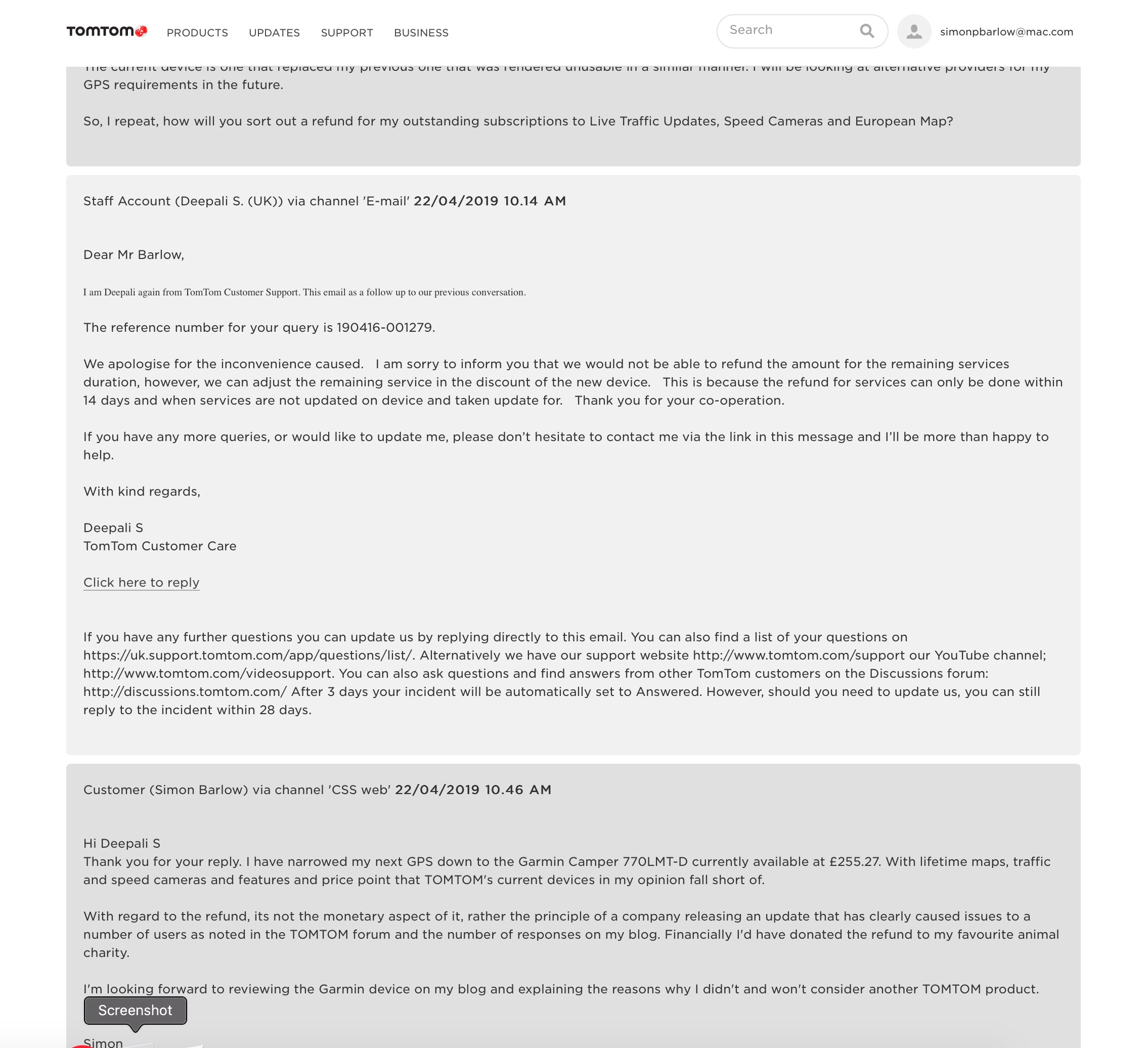Happy New Year to everyone, I hope you have a great touring year ahead.
I’d like to take this opportunity to give you a bit of an update on my personal circumstances and a look forward to a couple of projects I’m planning to kick off our year.
First…
… A HUGE thank-you yo everyone that messaged, email and posted about my cancer diagnosis. Things started off OK and I had a stent installed in my colon to stop it blocking and started chemotherapy. Before I got two cycles of chemo completed my body decided it didn’t like the stent and for what ever reason decided to try and pass the stent to the nearest exit. This resulted me being blue lighted in to Manchester Royal Infirmary on a Saturday afternoon. 24 hours later I underwent an emergency Laparotomy to remove the stent now firmly stuck where it shouldn’t be and part of my transverse colon was removed at the same time. Basically the section where the tumour was. A further five days on the High Dependancy Unit followed and another 13 days on a surgical ward. I remember very little of any of this…. basically I was on another planet drug wise. Apparently it was touch and go a couple of times as my colon was leaking into my body.
Part of the surgery included a colostomy, so now I’m learning to live with that. I was released home late on Christmas Eve so got to spend Christmas with Sue at home.
So far I’m recovering as planned. My body strength is slowly returning… I lost a lot of muscle mass bing in bed for nearly a month. My weight has dropped by around 31kg… so if you see someone dressed in 1980’s gear… it could well be me wearing some of my old stuff. I decided against the platform shoes and petrol blue patch pocket pants though!
I go back on the 10th Jan to The Christie Hospital for checkups and to see when I can resume my chemo treatment.
ONWARDS!
So we are still planning to attend Tourfest North West in May at Donkey Creek Farm and I’m looking towards our first trip away sometime towards the end of this month hopefully. It will only be local and for a couple of days initially.
Future Projects…
The first big one is a bit unusual. I want to add electronic side view mirrors to the Amarok. These are two screens that mount vertically on each of the A posts and link to cameras where your rear view mirrors are. However I’m adding a twist. I want to mount the rear view cameras on each side of the 5th wheel. This would mean that when looking to the rear view mirror on the passenger door of the amaro I not only see the rear view from the Amarok door mirror but also the rear view from the camera mounted on the side of the trailer. Not a big gain driving down the road you might say, but there are two huge advantages. The first is I will not need to fit extension mirrors to the Amarok when towing as the installed cameras and internal A post mounted screen combo will give me the required view coverage required by law. This has already been accepted and approved for commercial vehicles and coaches and is in use on the road already. To comply with regs though these will have to be connected via a Suzi between the trailer and truck. You cannot have wireless devices.
The second is when reversing I will always have a view down each side of the trailer no matter what angle the Amarok is the the trailer. This has huge advantages when reversing into pitches as effectively there will be no blind side reversing as the combination of rear and side view cameras will always allow me to see the three sides of the trailer.
The next project really is one I came up with while in hospital. My last ‘job’ was ground op’s supervisor at Manchester Airport, a job which occasionally meant I had to oversee the ground start of engines, push backs etc. To do this we used a head set plugged into the aircraft so we could talk to the flight deck. This got me thinking…. I have several Dave Clark headsets from my flying days and thought about adapting these for ground comms between someone directing reversing and the driver.
We have tried mobile phones, cheap hand held radios working on DMR Chanels and a couple of HAM handhelds programmed to an obscure frequency that hopefully won’t get me into trouble with the authorities , as my radio licence is for aviation operation, I gave up my ham licence in the late 70’s.
It’s just an idea that may or may not work out… I have the kit and all it will take is a bit of soldering and making up a small circuit board to get everything working. As I am on restricted duties ( can’t lift anything heavier than a cup of coffee or a ham sammich) for at least ten weeks, sitting at my bench in the workshop is not an issue and it gives me something to tinker about with for a while.
The third project is to get a 12 volt 50 Amp service from the Amarok into the 5th wheel. This is in preparation for installing a dc to dc charger if we decide to move over to lithium. If not we can still install a DC to DC charger for the current AGM battery bank we have. The move to lithium is not yet a proven case for us as we currently don’t do much off grid.
Lastly is installing a couple of big solar panels. Initially this will be to keep our current AGM batteries charged, so thinking about 800 watts should do it and this could be increased in the future. One thing we do have on the 5th wheel is plenty of flat open roof space. At this stage I’m thinking of flexible panels bonded to the roof rather than ridged panels as they weigh a lot less.
Unusually for me… and the blog, I might have to partner up with companies to get a couple of these projects completed as at the moment I’m not in any shape to go crawling round the truck or the 5th wheel. We will see how that progresses though.
Thanks again..
So again a HUGE thank you for all the emails, messages and comments. I apologise if you emailed or posted comments with technical questions and I haven’t replied, but I have been out of it for a while. A huge than-you too to the people that have bought me a cup of coffee via the link. I’m well on the way to covering the cost of paying for the hosting of the blog and domain name for another year.
Both Sue and I hope you all have a fantastic New Year and have a fantastic touring season. Stay safe and hopefully we will see you soon on a site somewhere.